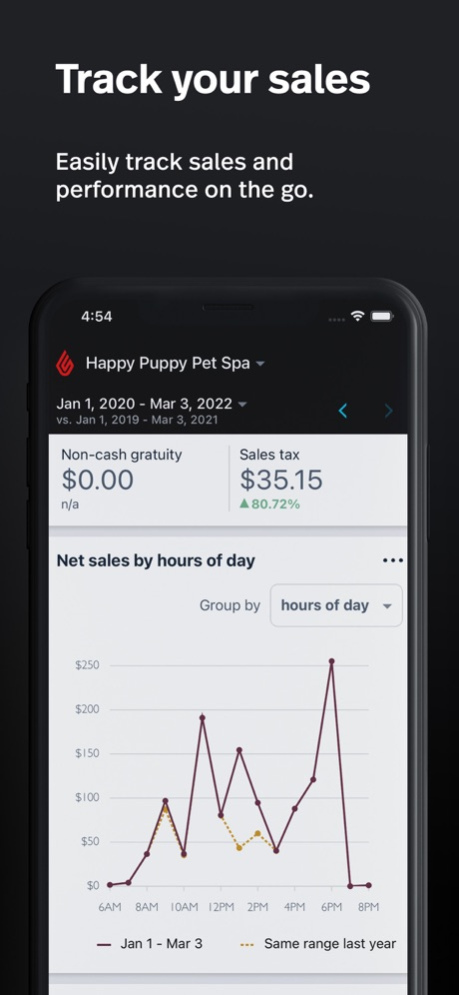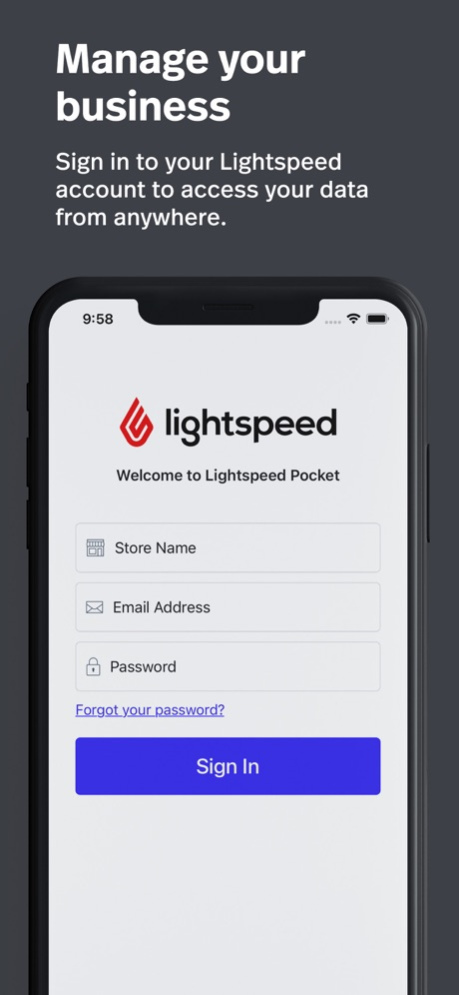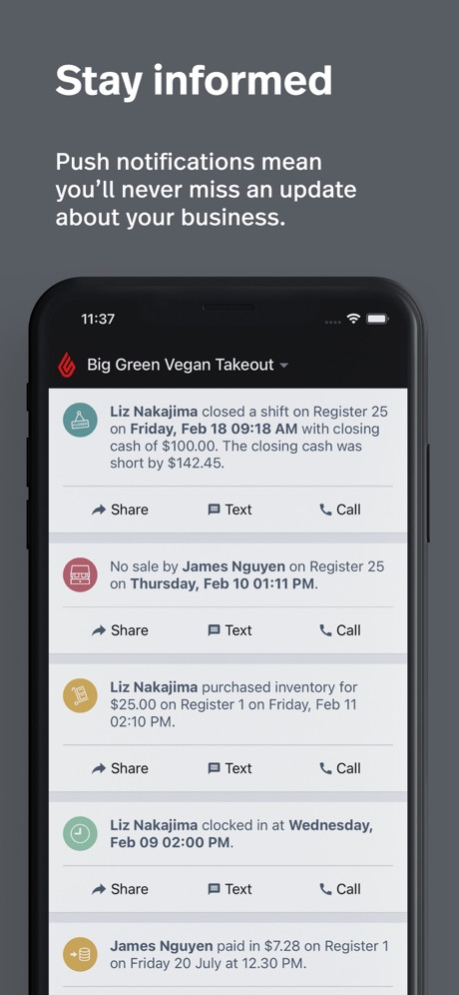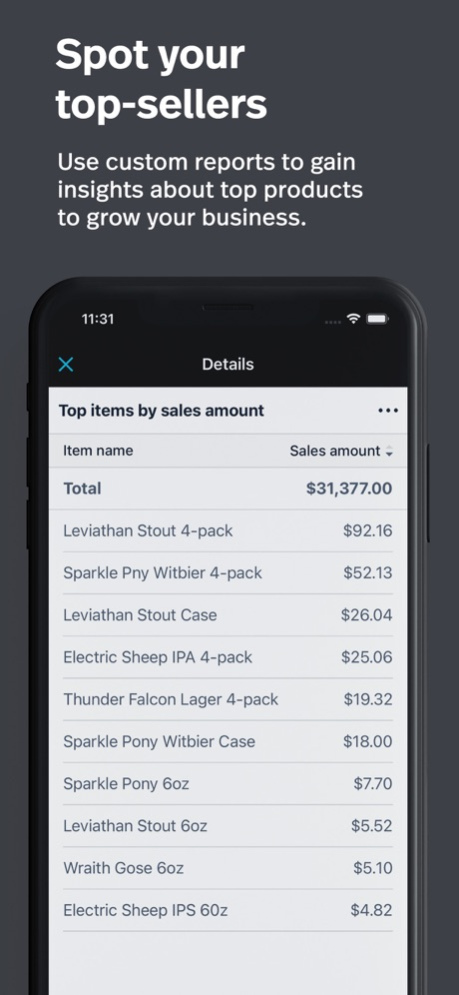Version History
Here you can find the changelog of Lightspeed Pocket (S) since it was posted on our website on 2016-09-29.
The latest version is 6.3.3 and it was updated on soft112.com on 19 April, 2024.
See below the changes in each version:
version 6.3.3
posted on 2024-02-22
Feb 22, 2024
Version 6.3.3
We’ve made some slight tweaks and bug fixes to keep Pocket in good working order for you.
version 6.3.2
posted on 2023-12-12
Dec 12, 2023
Version 6.3.2
We’ve made some slight tweaks and bug fixes to keep Pocket in good working order for you
version 6.3.1
posted on 2023-08-01
Aug 1, 2023
Version 6.3.1
We’ve made some slight tweaks and bug fixes to keep Pocket in good working order for you
version 6.3.0
posted on 2023-06-26
Jun 26, 2023
Version 6.3.0
We’ve made some slight tweaks and bug fixes to keep Pocket in good working order for you
version 6.1.0
posted on 2022-10-18
Oct 18, 2022
Version 6.1.0
We've made some slight tweaks and bug fixes to keep Pocket in good working order for you
version 6.0.1
posted on 2022-08-22
Aug 22, 2022 Version 6.0.1
ShopKeep Pocket by Lightspeed is now Lightspeed Pocket (S). By joining the Lightspeed family, we now have even more resources to focus on what we do best: enabling retailers like you to thrive in today’s competitive landscape. Your app has a fresh new look and logo.
version 6.0.0
posted on 2022-03-21
Mar 21, 2022 Version 6.0.0
ShopKeep Pocket by Lightspeed is now Lightspeed Pocket (S). By joining the Lightspeed family, we now have even more resources to focus on what we do best: enabling retailers like you to thrive in today’s competitive landscape. Your app has a fresh new look and logo.
version 5.23.0
posted on 2022-01-10
Jan 10, 2022 Version 5.23.0
We've made some slight tweaks and bug fixes to keep Pocket in good working order for you
version 5.22.0
posted on 2021-10-11
Oct 11, 2021 Version 5.22.0
We've made some slight tweaks and bug fixes to keep Pocket in good working order for you
version 5.21.0
posted on 2021-08-31
Aug 31, 2021 Version 5.21.0
We've made some slight tweaks and bug fixes to keep Pocket in good working order for you
version 5.20.0
posted on 2021-05-24
May 24, 2021 Version 5.20.0
We've made some slight tweaks and bug fixes to improve notifications within Pocket.
version 5.19.0
posted on 2021-04-06
Apr 6, 2021 Version 5.19.0
Important: Update your Pocket app! A new version of ShopKeep Pocket by Lightspeed was released on 4/6/21. Please use the latest version.
version 5.19.0
posted on 2021-04-06
6 Apr 2021 Version 5.19.0
Important: Update your Pocket app! A new version of ShopKeep Pocket by Lightspeed was released on 4/6/21. Please use the latest version.
version 5.18.0
posted on 2021-03-16
Mar 16, 2021 Version 5.18.0
Important: Update your Pocket app! A new version of ShopKeep Pocket by Lightspeed was released on 3/15/21. Please use the latest version.
version 5.17.0
posted on 2021-02-08
Feb 8, 2021 Version 5.17.0
We made some slight tweaks and bug fixes to make sales in Pocket even faster and more reliable. Keep crushing it!
version 5.16.0
posted on 2021-01-25
Jan 25, 2021 Version 5.16.0
We made some slight tweaks and bug fixes to make sales in Pocket even faster and more reliable. Keep crushing it!
version 5.15.0
posted on 2020-12-07
Dec 7, 2020 Version 5.15.0
We made some slight tweaks and bug fixes to make sales in Pocket even faster and more reliable. Keep crushing it!
version 5.14.0
posted on 2020-11-17
Nov 17, 2020 Version 5.14.0
We made some slight tweaks and bug fixes to make sales in Pocket even faster and more reliable. Keep crushing it!
version 5.12.0
posted on 2020-10-13
Oct 13, 2020 Version 5.12.0
We made some slight tweaks and bug fixes to make sales in Pocket even faster and more reliable. Keep crushing it!
version 5.11.0
posted on 2020-09-30
Sep 30, 2020 Version 5.11.0
We made some slight tweaks to make our app even faster and more reliable. Keep crushing it!
version 5.10.0
posted on 2020-09-09
Sep 9, 2020 Version 5.10.0
We made some slight tweaks and bug fixes to make sales in Pocket even faster and more reliable. Keep crushing it!
version 5.9.1
posted on 2020-08-14
Aug 14, 2020 Version 5.9.1
We made some slight tweaks and bug fixes to make sales in Pocket even faster and more reliable. Keep crushing it!
version 5.8.0
posted on 2020-07-14
Jul 14, 2020 Version 5.8.0
We made some slight tweaks and bug fixes to make sales in Pocket even faster and more reliable. Keep crushing it!
version 5.7.0
posted on 2020-06-29
Jun 29, 2020 Version 5.7.0
We made some slight tweaks and bug fixes to make sales in Pocket even faster and more reliable. Keep crushing it!
version 5.6.0
posted on 2020-06-05
Jun 5, 2020 Version 5.6.0
We made some slight tweaks and bug fixes to make sales in Pocket even faster and more reliable. Keep crushing it!
version 5.5.0
posted on 2020-05-07
May 7, 2020 Version 5.5.0
We made some slight tweaks and bug fixes to make sales in Pocket even faster and more reliable. Keep crushing it!
version 5.4.1
posted on 2020-05-01
May 1, 2020 Version 5.4.1
Big news: You can now accept cash and credit cards on your phone using the ShopKeep Pocket app. To keep you organized, customer details will be saved in your BackOffice and Register every time you email a receipt. Happy selling!
version 5.4.0
posted on 2020-04-16
Apr 16, 2020 Version 5.4.0
We made some slight tweaks to make our app even faster and more reliable. Keep crushing it!
version 5.3.0
posted on 2020-04-06
Apr 6, 2020 Version 5.3.0
We made some slight tweaks to make our app even faster and more reliable. Keep crushing it!
version 5.2.1
posted on 2020-03-13
Mar 13, 2020 Version 5.2.1
We made some slight tweaks to make our app even faster and more reliable. Keep crushing it!
version 5.2.0
posted on 2020-02-24
Feb 24, 2020 Version 5.2.0
This release lays the groundwork for some exciting updates to come, while cleaning up some bugs and making sure your app is a lean, mean, business monitoring machine.
version 3.0.7
posted on 2011-09-01